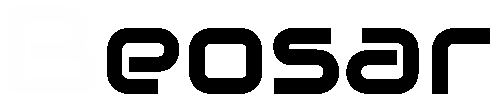- Open NVIDIA Control Panel (right-click on desktop)
- Go to 3D settings -> Manage 3D settings
- Click on Program settings, then Add
- Select Cube Universe.exe
- Click Add selected program
- In the list of options, set SLI to Alternate frame rendering 2
- Click Apply
- If any problems occur in windowed fullscreen mode, open Cube Universe, go to the settings and set the display mode to Fullscreen
It is currently unknown whether AMD CrossFire works in Cube Universe.
Edited by Beosar - 2020-10-12, 12:56 pmBack to topic list